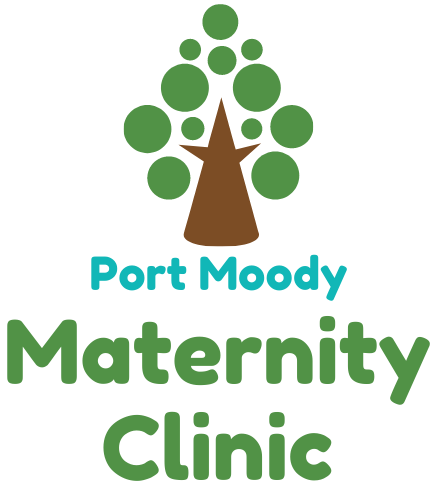Virtual Appointments
How it works
Virtual Appointments allow patients to see their doctor through a video call. Many appointments can be conducted this way, instead of coming to the clinic. You will be advised if your appointment can be organized as virtual - your choice will be for telephone or televideo. Please complete the steps below to sign up
TO USE THE VIRTUAL APPOINTMENT SERVICE:
Complete the consent form
Call the clinic to book your virtual appointment
Ten minutes before your scheduled appointment, log in to the platform.
Consent for Electronic Communications
Register for the service by completing the consent form below. If you prefer you may download the form here, and complete it and email it to forms.pmmc@gmail.com or fax it to (604) 949-7249.
*Please note this email is not checked by a health care professional and we are unable to provide any medical advice by email.
Start your Virtual Appointment
When it is time for your appointment, choose your physician below and you will be redirected to the Doxy.me virtual appointment interface.
We recommend joining the virtual waiting room a few minutes before your scheduled appointment.
Select your physician below to join the virtual waiting room